Amazon SNS
Events can be sent to an Amazon SNS topic using the amazonSns sink type.
Like all Sinks, SNS topics can be created in the Stream Portal...
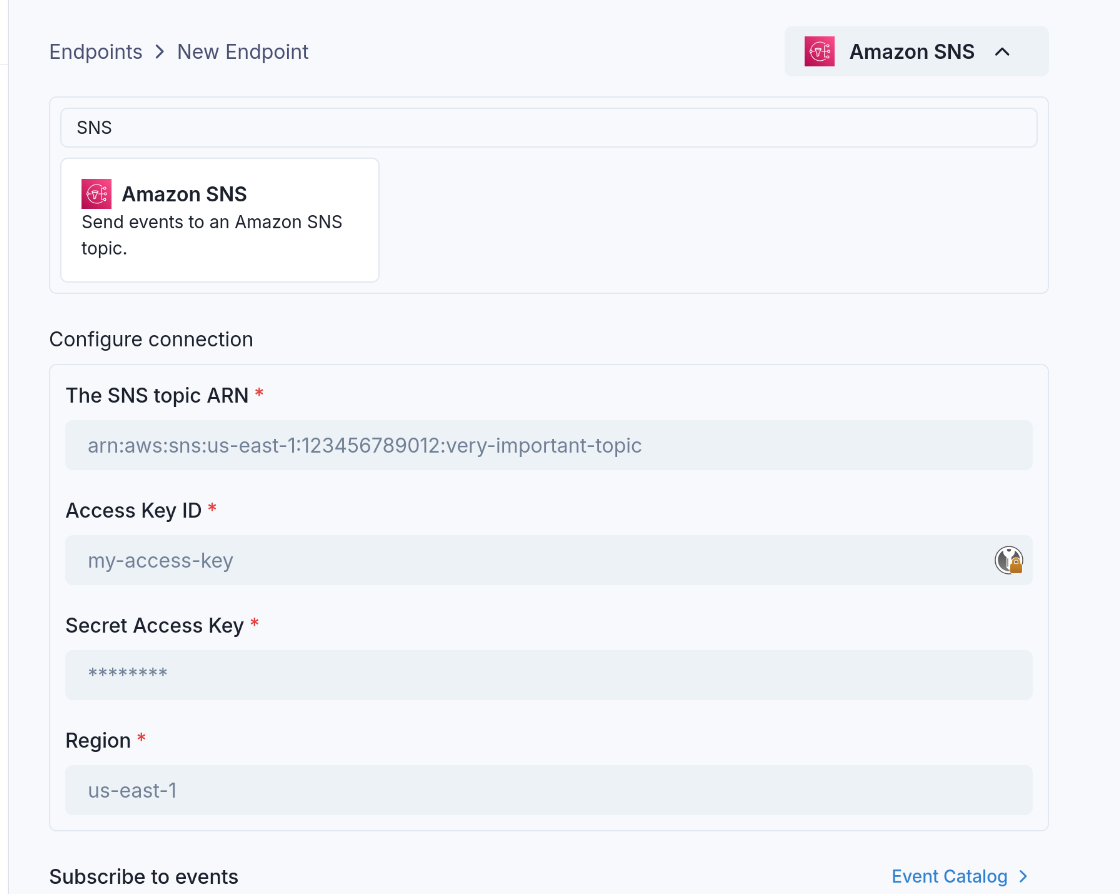
... or in the API.
curl -X 'POST' 'https://api.svix.com/api/v1/stream/strm_30XKA2tCdjHue2qLkTgc0/sink' \
-H 'Authorization: Bearer AUTH_TOKEN' \
-H 'Content-Type: application/json' \
-d '{
"type": "amazonSns",
"config": {
"topicArn": "arn:aws:sns:us-east-1:123456789012:my-topic",
"region": "us-east-1",
"accessKeyId": "xxx",
"secretAccessKey": "xxx"
},
"uid": "unique-identifier",
"status": "enabled",
"batchSize": 100,
"maxWaitSecs": 300,
"eventTypes": [],
"metadata": {}
}'
Each event will be sent as individual messages to your SNS topic.
Transformations
By default, all amazonSns Sinks come bundled with the following transformation code.
/**
* @param input - The input object
* @param input.events - The array of events in the batch. The number of events in the batch is capped by the Sink's batch size.
* @param input.events[].payload - The message payload (string or JSON).
* @param input.events[].eventType - The message event type (string).
*
* @returns Object containing the response.
* @returns returns.messages - The array of SNS messages to send to the SNS topic.
* @returns returns.messages[].payload - The content of the message (string).
* @returns returns.messages[].subject - An optional subject of the message (string).
*/
function handler(input) {
const messages = input.events.map((event) => ({
payload: event,
}));
return {
messages,
};
}
input.events matches the events sent in create_events.
messages contains the array of SNS messages that will be sent to the topic. Each message in the array will be sent as a separate SNS message with the specified payload.
For example, if the following events are written to the stream:
curl -X 'POST' \
'https://api.svix.com/api/v1/stream/{stream_id}/events' \
-H 'Authorization: Bearer AUTH_TOKEN' \
-H 'Accept: application/json' \
-H 'Content-Type: application/json' \
-d '{
"events": [
{
"eventType": "user.created",
"payload": "{\"email\": \"joe@enterprise.io\"}"
},
{
"eventType": "user.login",
"payload": "{\"id\": 12, \"timestamp\": \"2025-07-21T14:23:17.861Z\"}"
}
]
}'
The default transformation code would result in two separate messages being sent to your SNS topic:
Message 1:
{
"eventType": "user.created",
"payload": "{\"email\": \"joe@enterprise.io\"}"
}
Message 2:
{
"eventType": "user.login",
"payload": "{\"id\": 12, \"timestamp\": \"2025-07-21T14:23:17.861Z\"}"
}
If you want to add a custom subject to your SNS messages, you can customize the transformation:
function handler(input) {
const messages = input.events.map((event) => ({
payload: event,
subject: `Webhook: ${event.eventType}`,
}));
return {
messages,
};
}
This would result in the following messages being sent to your SNS topic with subjects:
Message 1:
{
"payload": {
"eventType": "user.created",
"payload": "{\"email\": \"joe@enterprise.io\"}"
},
"subject": "Webhook: user.created"
}
Message 2:
{
"payload": {
"eventType": "user.login",
"payload": "{\"id\": 12, \"timestamp\": \"2025-07-21T14:23:17.861Z\"}"
},
"subject": "Webhook: user.login"
}